Identify your fans and see what they like
What do you get in Wizdeo Analytics that you don’t in YouTube Analytics?
- Overall summary: a full overview of all your videos performances
- Benchmark: compare your channels and your videos performances to those your competitors and friends, either as a group or individually
- New KPIs to facilitate analysis: subscribers conversion ratio, engagement rate...
- All your channel data available: Wizdeo Analytics keeps your data from the moment you tracked it, for example you’ll have access to ALL comments on your videos even those who disappeared (comments in csv)
- Filter and sort on all your KPIs: easy navigation on all KPIs
- Alerts: create your own personal alerts to be informed whenever something happens on your channel or on any channel that you are tracking.
-
What does your audience/your community like?
Analyze which videos/formats your subscribers liked the most: detect your subs favorite videos.
- The subscribers loyalty index allows for each video to know the % of subscribers views
- The subscribers conversion ratio shows videos which generate the most subscribers
Analyze your fans comments on the track video comment tool by exporting all the video comments and by filtering on specific keywords.
Tips : This tool is very useful to pick a winner in a contest launched through the comments
-
Who are the influencers commenting on my channel?
Have a look on the influencers commenting your videos to find interesting YouTubers for a collaboration on your channel as they already have a substantial fan base.

-
What other channels your fans are watching?
Wizdeo Analytics detects influencers with audiences close to yours: these channels are the ones most watched by your channel's audience and thus the best for a collaboration on a common video.
Their proximity index allows to identify the most relevant. You’re able to filter these results on different criteria (views, subs, categories…) to find the most performing ones and those who have the closest audience to yours.

-
How can you be automatically alerted when one of your older videos takes off?
It is sometimes hard to detect the resurrection of one of your older videos or of a video series on your channel.
The alert tool detects automatically when one of your video exceed a performance level you set (views, evolution, engagement) for a given period of time.
The perimeter of scanned channels or videos can be set initially with a filter on videolist you created to detect only videos from your channel or those of UGC channels.
For example, you could set an alert on your last produced video series to be notified when there is a sudden increase in views for one of these videos.
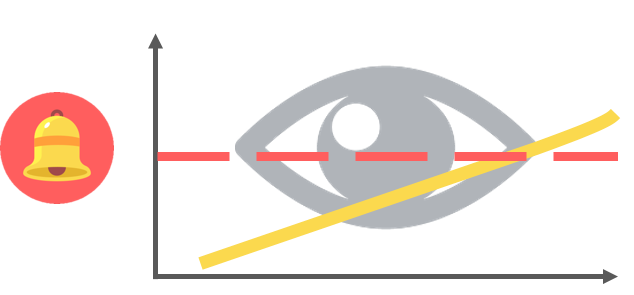
-
How can you analyze your channel and forecast your performances at a glance?
Subscribers and views stats on your channel dashboard allow you to have a global overview on your performances and give you also a daily detailed analysis on your views/subs on your channel.
The video performances tool allows you to sort/filter your videos on the sameKPIs as the advanced video search tool and show you new video KPIs like the subscribers conversion ratio and the subscribers gain per video.

Check also quickly the best performing video formats or playlists of your channel to know which one are liked the most by your audience.
-
How are your videos gaining views?
Optimize your broadcasting/SEO strategy by identifying how your audience lands on your videos thanks to the traffic source tool.
Click on “details” to have a detailed analysis of your traffic sources.

 Français
Français